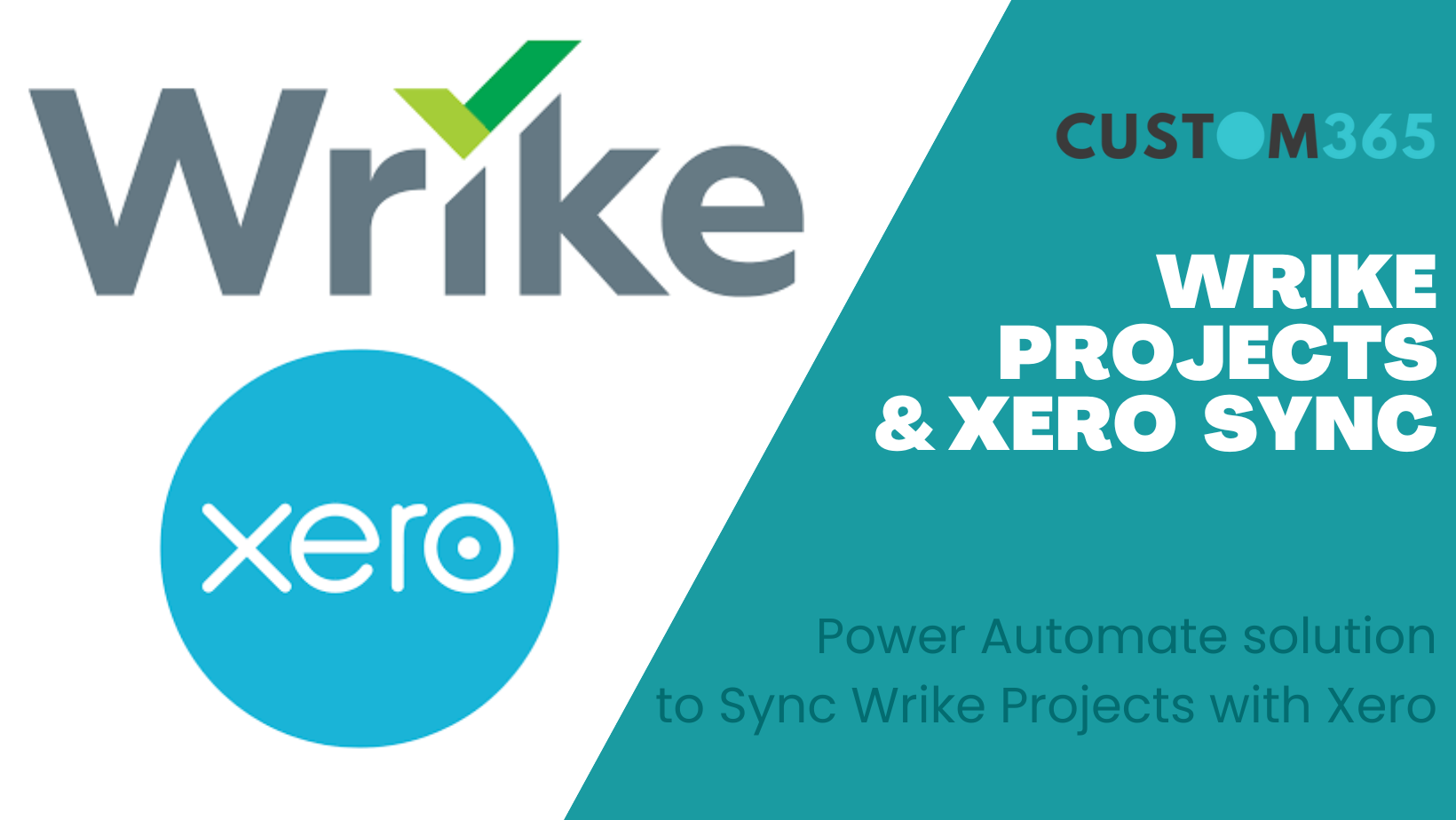
Project Timeline
Dec 2023
Project Type
Integration Services
Workflow Automation
Continual Improvement
Technology Used
Power Automate
Wrike
Xero
Custom Lists & Views
About Wrike & Xero for Custom365
This project is for us internally, but it gives a great use case for automation.
We use Wrike for our Project Management, which is a super flexible tool, but has limitations. We also use Xero for our billing. So we were looking for a way to invoice our clients for the work we do (managed in Wrike), without double handling time entries. So the idea of integration became the obvious choice.

The Challenges
Reducing the double handling of Time Billing between Wrike for Project Management and Xero for Invoicing.
01
Projects, Phases and Tasks are created in Wrike, which need to be related to a Xero Contact for Billing
02
Time Sheets are managed in Wrike, but the time is invoiced in Xero.
03
Looking to reduce the administration of our projects and recurring support services.
The Solution
Before moving to Wrike we were using Xero Projects, which was pretty basic and didn’t have much flexibility around templates, priorities, time billing, ad-hoc service tickets or providing progress reports or external access to clients. So Wrike was our choice here – but this didn’t have functions for billing or any out of the box integration into Xero.
We created a sync between the projects that are created in Wrike to the projects in Xero. Xero only has Projects, Tasks and Time, where as Wrike is a lot more granular with Projects, Phases, Tasks, Sub Tasks and Time. So we decided to map the Wrike Project to Xero Projects and Wrike Phases to Xero Tasks.
The webhook function in Wrike trigger based of when a project or when a task is created. We couldn’t build the solution based off the default trigger, because we needed to create the Project, then define the settings and then manually trigger the integration into Xero.
This project below is an example project in Wrike. Notice that there are combinations of Fixed Price work as well as Hourly charge phases. Phase 1 is fixed price at $1995 and has a budget of 9 hours. Phase 2 is Hourly and estimated at 4 hours.
After syncing to Xero, we automatically have a Project with a matching estimate, phase 1 with fixed price and 9 hour budget as well as Phase 2, hourly with 4 hour estimate.
Pretty cool hey – this example is a super simple project, but our projects have many phases, many tasks and sub tasks, so having an automated method like this will save us heaps of time in the long run – as well as ensuring no tasks fall through the cracks unbilled.
Time Billing
Now that we have the structure replicated, we can now also look at syncing the time billing between the two systems. In Wrike we can capture time against all tasks in the phase, like this 1 hour example below.
Wrike Time Entry
Once added into Wrike we automatically add the same time entry into Xero.
Note: because Xero is only able to track the Phase level, not the task level, we have populated the description of the time entry to include the task, member and notes from the wrike entry.
Xero Time Entry (automated)
