Recurring Planner Task Manager
by Custom365
Manage Recurring Tasks across multiple Plans with this solution
Tasks & Planner is a great centralised tool for productivity and task management, however the built in recurring tasks in Planner isn’t a great solution, so we’ve built one better using the concept of a Master Plan!!





What is the solution?
The growth in clients utilising Microsoft Planner for task management in Office 365 has been incredible. Team leaders are looking to have more visibility on tasks assigned. Even individuals are loving being able to see all their tasks in the Planner app in Teams.
There has however been one major flaw, which has been highlighted often in the planner feedback forums.
Working with our clients, we realise that most commonly team leaders were reopening tasks when they were completed so they reappear on the To Do list on the due date, however this broke any history or auditing of the tasks. So working with those clients we determined what is commonly required for creating recurring tasks in planner, we set out to build a solution.
Even if this solution doesn’t 100% fit, the beauty of the Power Platform is we can customise it to fit your unique needs.
Key Features

Centralised Master Plan
Create a new Task in the Master Plan, which is mapped to child plans. This means each task gets created in the correct child plans on the recurring schedule.
- Create a Task
- Create Sub Tasks within that Task
- Assign Resources to the Task
- Add Description, Attachments and Links

Set the Recurring Schedule
You get complete flexibility on the recurring schedule, which enables you to build the processes you need.
- Set the Recurring Window (Start and End Dates)
- Option 1 - Set Days of the Week (e.g. Every Monday)
- Option 2 - Set Days of a Month (e.g. 20th of the Month)
- Option 3 - First or Last Workday of the Month
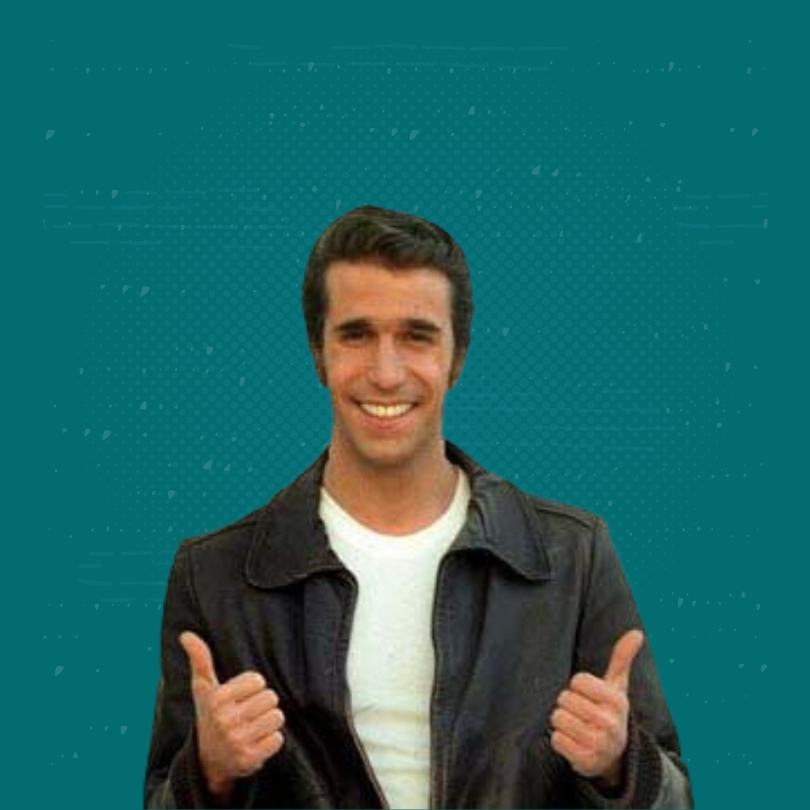
Set and Forget
That’s it, once the Task is on the Master Plan, a workflow runs every day to create the tasks that meet that criteria.
Time to action all those tasks you’ve scheduled.
Pricing Options
Bundled with Managed 365
-
Unlimited Users
-
Unlimited Tasks
-
One Time Implementation - $197
-
Add Support Hours as Required
-
Add Development Hours as Required
Ad-Hoc and contracted Development Hours are available - ask us about our Growth Plans
Recurring Tasks Solution Only
-
Unlimited Users
-
Unlimited Tasks
-
One Time Implementation - $197
-
Add Support Hours as Required
-
Add Development Hours as Required
Ad-Hoc and contracted Development Hours are available - ask us about our Growth Plans
Ready to Talk?
Book a time with me, so we can talk about what you are looking to achieve and how we can help you.

