Streamlining SharePoint & Teams Workspace Provisioning Control for Better Efficiency
In the fast-paced world of digital collaboration, managing workspaces effectively is crucial for maintaining productivity and ensuring seamless operations. SharePoint and Teams have become essential tools for organizations, but without proper provisioning control, workspaces can quickly become chaotic and unmanageable. This article explores the importance of SharePoint & Teams Workspace Provisioning Control and how it can transform your organization’s digital environment.
The Importance of Provisioning Control
Provisioning control in SharePoint and Teams involves managing the creation, configuration, and deployment of workspaces. This process is essential for several reasons:
- Consistency and Standardization: By implementing templated deployments, organizations can ensure that all workspaces are created with consistent settings, security policies, and configurations. This standardization helps in maintaining a uniform digital environment.
- Enhanced Security: Provisioning control allows organizations to apply security policies and permissions consistently across all workspaces, reducing the risk of unauthorized access and data breaches.
- Improved Efficiency: Streamlined provisioning processes save time and resources by automating the creation and configuration of workspaces. This allows employees to focus on their core tasks rather than administrative overhead.
- Better Compliance: Consistent application of policies and configurations helps organizations meet regulatory requirements and maintain compliance with industry standards.
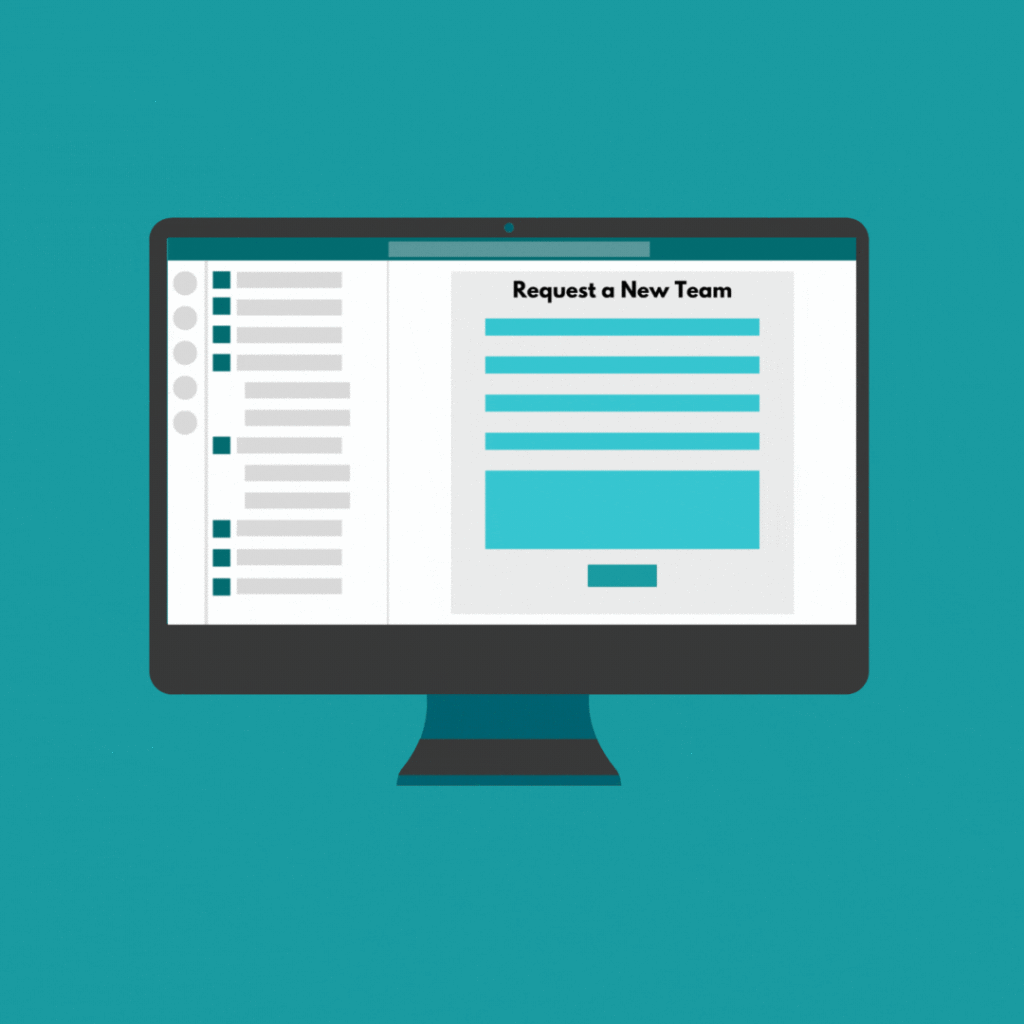
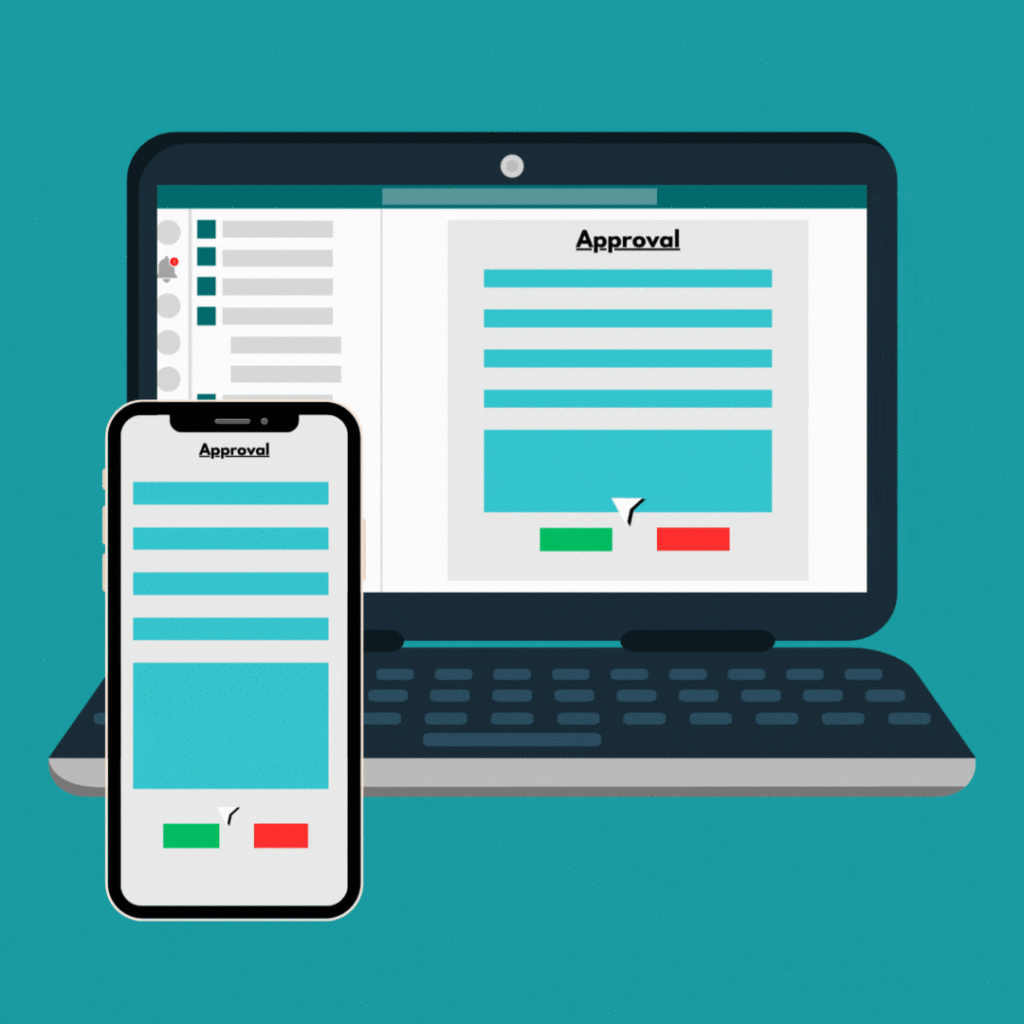
How we do it?
Our workspace provisioning tool – part of Cloud Governance allows you to prevent users creating workspaces (SharePoint or Teams) without following the process or Request and Approval.
When approving a new workspace you can apply policies and templates to ensure permissions are applied and risk is reduced.
You can also kickoff a workflow to construct the libraries with content from templated folder structures – perfect for project based workspaces – thanks to Power Automate!
Get your M365 Workspace Audit
Best Practices for Provisioning Control
To make the most of SharePoint & Teams Workspace Provisioning Control, consider the following best practices:
- Templated Deployments: Use templated deployments to ensure that all workspaces are created with the same settings, security policies, and configurations. This helps in maintaining consistency and reducing the risk of errors.
- Automated Provisioning Tools: Utilize automated provisioning tools to streamline the creation and configuration of workspaces. These tools can help in reducing manual effort and ensuring that all workspaces are set up correctly.
- Approval Processes: Implement approval processes for workspace creation to ensure that only authorized personnel can create new workspaces. This helps in preventing unnecessary or redundant workspaces.
- Regular Audits: Conduct regular audits of your workspaces to ensure that they are being used effectively and that all policies and configurations are being followed.
Conclusion
Effective SharePoint & Teams Workspace Provisioning Control is essential for maintaining an organized, secure, and compliant digital environment. By implementing best practices and utilizing automated tools, organizations can enhance their workspace management and improve overall productivity.
Take our Self Assessment survey to see where you stand and discover how our solutions can help you achieve optimal workspace management.

