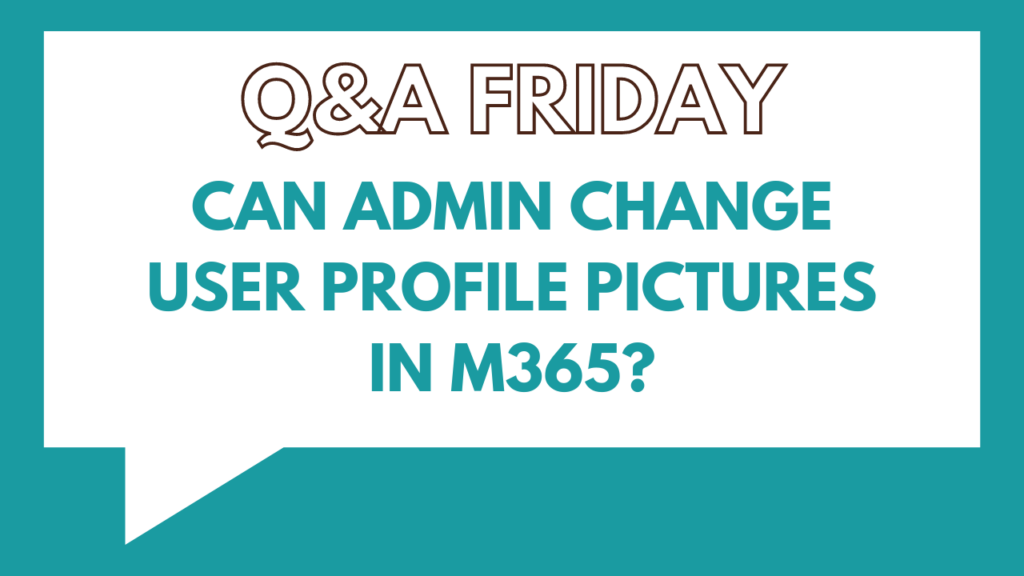
This great question was from...
The team at ABI Rehabilitation Specialists
The Answer...
What is a Microsoft 365 User Profile Picture
Every user in Microsoft 365 can add their own profile picture. It is shown across the whole platform – including Teams, SharePoint and other areas like People Columns in Libraries.
You can set your own profile picture by selecting your profile on the top right, going to My Microsoft 365 Profile, which opens Delve.
From here you can select Upload a new photo, where you can just select a photo.
However the question was raised – can IT Admin setup and create these profile photos for users?
Imagine having an onboarding form, asking new recruits to profile a profile picture and having their profile already setup for their first day – that’s a nice touch for a staff’s first day experience.
Admin Access to Change Profile Photos
Microsoft 365 Admin Center
In the Microsoft 365 Admin Center, under Users – Active Users you can select the user you want to update.
From here you can’t see who has profile pictures until you open the user – unlike Entra Admin.
In this example, I have selected Adele Vance.
Simply open the profile and select Change Photo
Microsoft Entra Admin Center
In the Entra Admin Center (formerly Azure Active Directory), under Users – All Users you can select the user you want to update.
The Entra Admin Center gives a nice preview of who has profile pictures and who doesn’t – this isn’t shown in the M365 Admin Center.
In this example, I have selected Adele Vance.
Simply open the profile and select Change Photo
Things to remember
You can only add Profile Photos to licensed users, guest users will display the initials only.
It takes a while for the new image to rollout and update across your organisation.
