Mastering SharePoint & Teams Workspace Inventory Reporting for Enhanced Efficiency
In today’s modern workplace, managing digital workspaces effectively is crucial for maintaining productivity and ensuring seamless collaboration. SharePoint and Teams have become indispensable tools for organizations, but without proper inventory reporting, workspaces can quickly become chaotic and unmanageable.
We explore the importance of SharePoint & Teams Workspace Inventory Reporting and how it can transform your organization’s digital environment.
The Importance of Inventory Reporting
Inventory reporting in SharePoint and Teams involves keeping track of all your workspaces, including their status, usage, and content. This process is essential for several reasons:
- Improved Organization: By having a clear overview of all workspaces, you can ensure that nothing gets lost or overlooked. This helps in maintaining an organized digital environment.
- Enhanced Security: Regular inventory reporting allows you to identify and address any security vulnerabilities, ensuring that sensitive information is protected.
- Better Compliance: Keeping track of workspaces helps in meeting regulatory requirements and maintaining compliance with industry standards.
- Increased Productivity: An organized workspace leads to improved efficiency and productivity, as employees can easily find the information they need.
- Remove Redundant Data: Ensuring only the current and active data and information is active within your organisation ensures your users (and their copilots) only access up to date and relevant information.
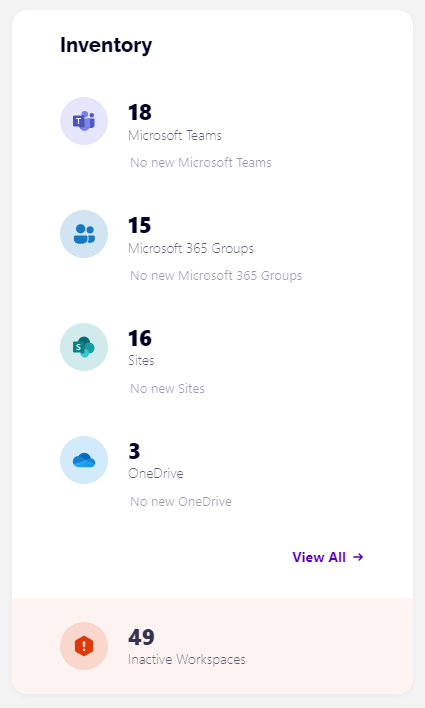
How we do it?
Our reporting toolset gives you instant and up to date inventory stocktake. See exactly how many workspaces are provisioned across your tenant, who provisioned them and who are member with access. All without actually needing to be a member of every team or admin across your tenant.
New workspaces are easily identified and monitored as well as aging and inactive workspaces, ensuring you can continue to keep your tenant clean and up to date.
Get your M365 Workspace Audit
Best Practices for Inventory Reporting
To make the most of SharePoint & Teams Workspace Inventory Reporting, consider the following best practices:
- Regular Audits: Conduct regular audits of your workspaces to ensure that they are up-to-date and relevant. This helps in identifying redundant or outdated content that can be archived or deleted.
- Automated Reporting Tools: Utilize automated reporting tools to streamline the inventory reporting process. These tools can provide real-time insights and generate comprehensive reports.
- Collaboration: Involve different departments in the inventory reporting process to ensure that all workspaces are accounted for and managed effectively.
- Training and Awareness: Educate employees about the importance of inventory reporting and provide training on how to use the reporting tools effectively.
Conclusion
Effective SharePoint & Teams Workspace Inventory Reporting is essential for maintaining an organized, secure, and compliant digital environment. By implementing best practices and utilizing automated tools, organizations can enhance their workspace management and improve overall productivity. Take our Self Assessment survey to see where you stand and discover how our solutions can help you achieve optimal workspace management.

