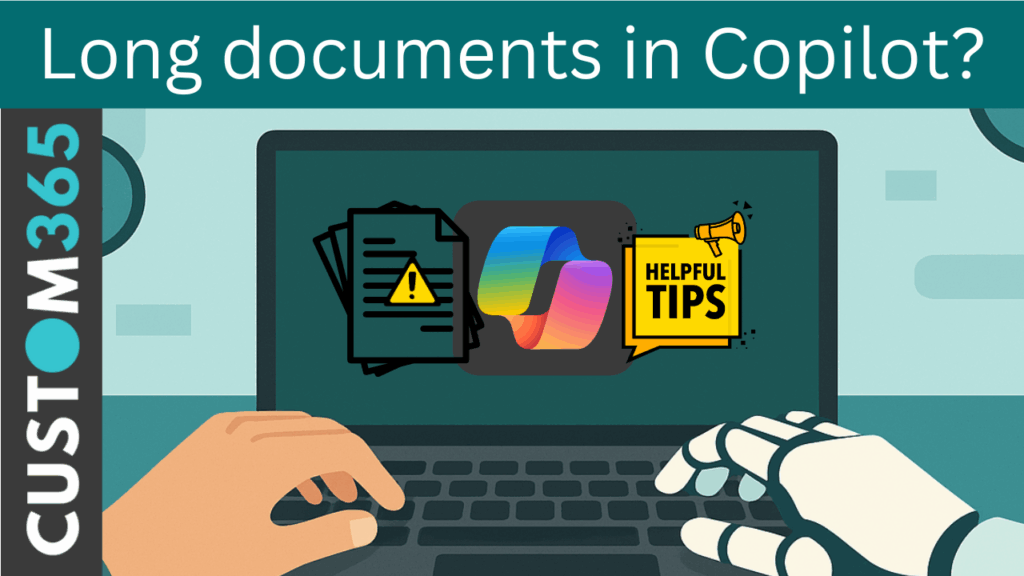As organisations increasingly rely on Microsoft Copilot to streamline workflows, it’s important to understand how to work effectively with long documents. While Copilot is a powerful tool, large files can pose challenges, especially when you’re trying to extract insights or generate summaries.
⚠️ Language Model Limitations
Large language models (LLMs), including Copilot, have limits on the size of documents they can process at once. When a file is too long, Copilot often focuses on the beginning and end, giving less attention to the middle sections, particularly when asked to produce a summary.
That said, Copilot can still respond effectively to specific questions about a large document, even if it can’t process the entire context at once.
Different languages may slightly change these limits, so you may need to adjust page or word counts depending on the language you use.
📏 Current Size Guidelines
For best results, keep in mind these general rules of thumb:
- Summarising or referencing content: Works best when documents are under 1.5 million words or 300 pages.
- Asking Copilot questions: More accurate if the document is under 7,500 words.
- Rewriting content: Best for documents shorter than 3,000 words.
🔄 Evolving Capabilities
The good news? These limits are not set in stone. Microsoft is working to:
- Increase the number of words/pages Copilot can handle.
- Add functionality to point Copilot to a specific section or page range in a document (not yet available).
Stay tuned for updates, as improvements will be rolled out over time.
 Best Practices for Long Documents
Best Practices for Long Documents
To get the most out of Copilot today, try these strategies:
- Break It Down: Split long documents into smaller, manageable chunks so Copilot can process each one effectively.
- Summarise in Parts: For lengthy reports or manuscripts, copy and paste sections into separate documents and summarise them individually for more precise and relevant insights.
By understanding these limits and applying a few smart techniques, you can make Copilot work harder and smarter for you, even with the longest of documents.