Maybe the latest Teams update isn’t for you.
If you have received the latest teams update (Nov 2024) where they have combined the Chats and Channels into a single thread – Read more here: Teams Update – Merging Teams Channels and Chats
You can revert this back in the Teams Settings.
- Go to Settings – Top Right “…” and choose Settings.
- Then choose “Chats and channels on the left menu”
- Then toggle between Combined (the new view) and Separate (the old view).
Give the new view a go, it might grow on you.
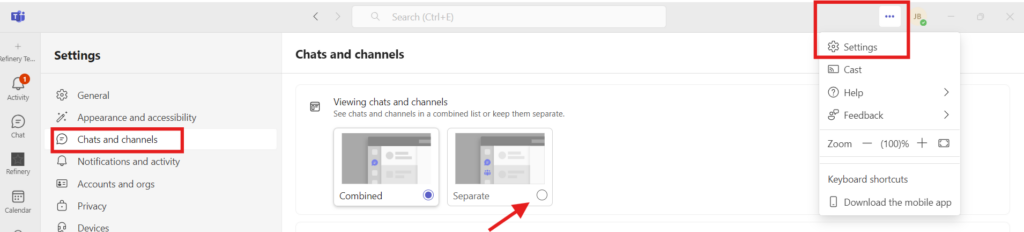
Looking to get more value from Office 365?
Ready to Talk?
Book a time with me, so we can talk about what you are looking to achieve and how we can help you.
"Let me help you with your digital transformation to a modern workplace in Office 365"

Ian Bennett
CEO & Workplace Transformation Consultant
Book a time

