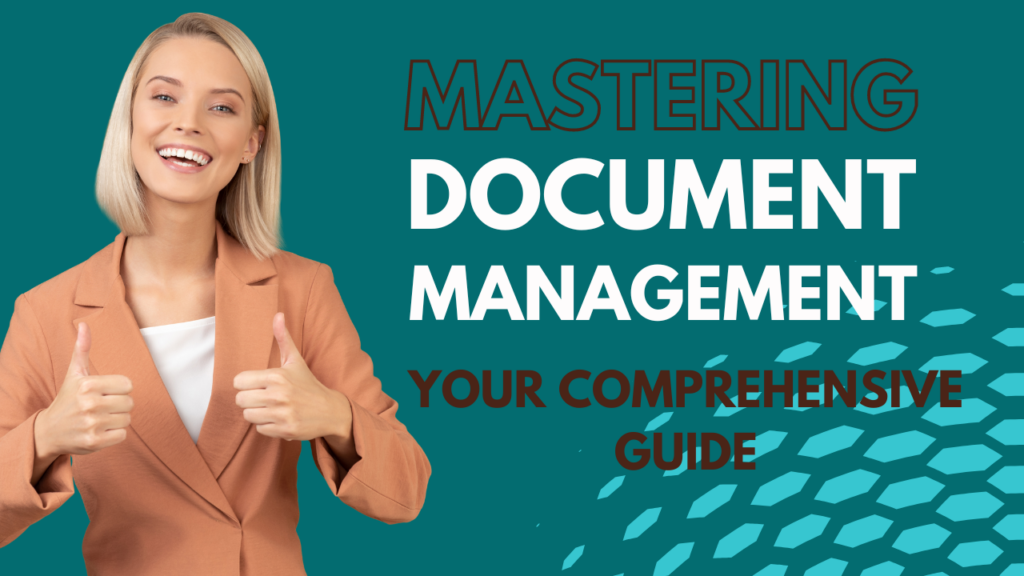In today’s fast-paced business world, document management is a crucial aspect of organizing and streamlining operations. From creating a document management strategy to utilizing the best tools and software available, this comprehensive guide will help you effectively manage documents and boost productivity. Discover the importance of document management, learn how to create an effective strategy, explore best practices for managing documents, and get insights into the future of document management technology. Furthermore we’ll show you how to capture change requests, perform regular reviews and empower your document owners (or whoever manages your documents.
The Importance of Document Management
Effective document management is crucial for any organization to ensure smooth and efficient operations. Document management involves the storage, tracking, retrieval, sharing and disposal of important documents in a secure manner. Proper document management ensures that only authorized personnel have access to sensitive information while maintaining compliance with regulatory requirements.
Implementing effective document management practices is essential for businesses looking to improve productivity while ensuring data security compliance measures are met.
Document management also helps organizations save time and money by reducing the risk of lost or misplaced documents. With an organized system in place, employees can easily locate necessary files without wasting precious time searching for them. Additionally, proper document management reduces paper usage and physical storage needs which translates into cost savings on office supplies and space rental fees and lets face it, they are forever increasing their prices. Overall, implementing effective document management practices is essential for businesses looking to improve productivity while ensuring data security compliance measures are met.
What is Document Management?
Document management is the process of organizing, storing, and retrieving documents in a secure and efficient manner. It involves managing both physical and digital documents throughout their lifecycle, from creation to disposal. Document management ensures that important information is easily accessible while also maintaining compliance with regulatory requirements.
Types of documents that can be managed include but are not limited to:
- Contracts
- Invoices
- Reports
- Emails
- Legal documentation
- Any Word Document, Excel, pdfs or even resources like PowerPoint
An overview of document management systems includes software or cloud-based solutions that allow for easy access to stored files while ensuring data security. These systems often feature user permissions settings, version control, search capabilities, and automated workflows. Effective document management saves time and money by improving efficiency while reducing the risk of lost or misplaced information.
Why is Document Management Important?
Effective document management is crucial for any business, regardless of its size or industry. By ensuring improved organization and accessibility of information, businesses can avoid losing important data and valuable time searching through disorganized files. With proper management techniques, documents are categorized based on their relevance and importance to the business, making it easier for teams to quickly access the required data whenever they need it.
Furthermore, efficient collaboration among teams is facilitated by an effective document management system. Documents that were once difficult to share within a team due to location or other factors can now be easily shared electronically with everyone who needs them in real-time – without concern about version control issues or duplication errors. Enhanced security measures that come with document storage systems also make it possible for sensitive data to be safely archived while maintaining confidentiality. Overall, investing in a well-structured document management practice helps increase productivity while reducing risks associated with storing and sharing documents in traditional methods like paper filing cabinets or physical hard drives.
Creating a Document Management Strategy
Creating a document management strategy involves identifying your needs, choosing an appropriate system and establishing procedures. To start, assess the type and amount of documents your organization produces daily. This will help you understand what system features you need to manage them effectively. Once you have identified your needs, consider the different types of document management systems available in the market such as cloud-based or on-premise solutions. Be sure to select one that is scalable and can integrate with other business software applications.
After selecting a document management solution, establish procedures for storing, organizing and retrieving documents across all departments consistently. Make sure each employee understands their role in this process and set guidelines for access permissions to ensure data security. Regularly review these procedures as technology advances or business operations change to optimize efficiency while maintaining compliance with regulation standards.
By following these steps when creating a robust document management strategy, organizations can improve their productivity by reducing time spent searching for documents while ensuring strict legal compliance standards are met at all times – ultimately resulting in cost savings both short-term and long-term through efficient workflow processes saving time & money spent on manual tasks associated with handling large volumes of documentation every day!
Identify Your Needs
Assessing your current document management practices is the first step to improving them. Take a close look at how documents are stored, accessed, and shared within your organization. Identify any gaps in the current system that prevent smooth workflow or hinder collaboration between teams.
Determine key stakeholders and their needs regarding document management. This includes employees who create, use, or store documents on a regular basis as well as managers responsible for overseeing these processes. Understanding their unique requirements will help you choose a document management system that meets everyone’s needs and improves overall productivity within the organization.
Choose Your Document Management System
Researching available software options is crucial when choosing a document management system. With so many choices on the market, it’s important to determine which features and pricing align with your needs and budget. Take time to review each option carefully before making a decision.
When selecting a document management system, consider how well it integrates with existing tools used in your organization. Integration can increase efficiency and streamline processes by eliminating the need for duplicate data entry or manual transfers of information between systems. Make sure the chosen software works seamlessly with other essential tools such as email clients or project management platforms or other iso compliant systems you run.
Establish Document Management Procedures
Effective document management procedures are crucial for smooth business operations. Establishing clear guidelines for naming conventions, categories, version control, and access permissions can help ensure that everyone in your organization is on the same page when it comes to managing documents. Here’s what you need to know:
- Create a document naming convention: Develop a format that makes it easy to identify and locate specific documents quickly. A consistent naming convention can also prevent confusion and duplication.
- Identify relevant categories: Implementing a set of categories allows users to easily group and navigate your files using metadata, which eliminates the folder structures of historical systems.
- Define version control procedures: Determine how different versions of documents will be labeled and stored so users can easily identify the most current iteration of a file.
- Establish access permissions for different users or groups: Control who has access to sensitive or confidential information by defining user roles and setting up permission levels accordingly.
By taking the time to establish these procedures early on, you’ll be able to streamline workflows, reduce errors, improve collaboration across teams – all while keeping your data secure.
Managing Documents Effectively
Effective document management is crucial to the success of any organization. To manage documents effectively, it is important to create a standardized process for document creation and approval. This includes clear guidelines on who can create or modify documents, how they are reviewed and approved, and where they are stored once finalized.
In addition to creating an efficient document creation process, it’s essential to establish a streamlined system for storage and retrieval. By implementing proper naming conventions and folder structures, you’ll be able to quickly locate any document when needed.
It’s also important to regularly purge unnecessary documents from your system so that only relevant information is retained.
By managing collaboration and sharing of documents within a secure environment with appropriate access control measures in place, this ensures confidentiality while enabling real-time collaboration among team members at different locations or departments seamlessly. With effective Document Management Systems (DMS) in place employees will focus more on being productive without worrying about losing critical data/resources or compromising security inadvertently during daily tasks such as sharing files via email attachments which can cause unintended leaks if not appropriately controlled through DMS techniques/tools such as encryption protocols.
Document Creation and Approval
Establishing a clear and efficient document creation process is crucial for successful document management. By following these simple steps, you can ensure that your team produces high-quality documents in a timely manner:
- Identify the purpose of the document
- Determine who will create the content (the subject matter expert)
- Establish a timeline for completion
- Set up an approval process for publishing and change requests
Defining roles and responsibilities for document approval is equally important to prevent confusion or errors during the review stage. Consider assigning specific individuals to handle each step of the approval process, from initial review to final sign-off.
Implementing version control is another key aspect of effective document management. This ensures that changes are tracked and easily accessible at any time, allowing you to monitor progress and maintain consistency throughout different versions of a given document.
Document Storage and Retrieval
Choosing a centralized storage system like SharePoint for example is crucial for effective document management. It ensures that all documents are stored in one location and can be easily accessed by authorized personnel. This reduces the risk of important documents being misplaced or lost, saving time and resources.
Organizing documents with appropriate naming conventions and categories helps streamline document search, filter and navigation. Using clear, concise titles that indicate the content of the document makes it easier to find what you need quickly without having to comb through multiple files. Additionally, creating metadata such as author name, date created, and keywords associated with the content aids in search and retrieval efforts further increasing productivity within the organization’s workflows.
Document Collaboration and Sharing
When it comes to document collaboration and sharing, selecting the right tools that align with company needs is crucial. Not all collaboration platforms are created equal, so it’s important to assess your specific requirements before making a decision. This will ensure that you choose a tool that integrates well with your existing workflow and allows for easy communication and file-sharing among team members.
Establishing guidelines for sharing outside of the organization is also essential in maintaining document security and confidentiality. It’s important to set clear boundaries on who can access shared documents, what information can be shared, and how it should be shared. This ensures that sensitive information doesn’t fall into the wrong hands or become compromised in any way.
Finally, enabling real-time collaboration on shared documents is key for streamlining workflows and increasing productivity. With real-time editing capabilities, multiple team members can work together simultaneously – eliminating version control issues caused by emailing files back-and-forth or manually updating changes made by other collaborators.
By focusing on these three areas of document collaboration – selecting appropriate tools, establishing guidelines, and enabling real-time editing – organizations can improve their overall efficiency while still ensuring data security measures are met.
Document Security and Access Control
Evaluating security risks associated with different types of documents is a crucial step in effective document management. A thorough analysis will help identify sensitive information and determine the appropriate level of protection required to safeguard against unauthorized access or data breaches. Instituting access controls based on user roles or groups can limit exposure to sensitive information, ensuring that only authorized individuals have access to critical documents.
Determining data retention policies in accordance with compliance regulations also plays a vital role in document security and control. Establishing guidelines for how long certain types of documents should be kept can minimize legal and financial risks associated with non-compliance issues. Properly implementing these policies will allow organizations to maintain an organized and secure documentation system while minimizing potential threats posed by external actors or internal employees alike.
Best Practices for Document Management
You have already established your Document Management Procedures, so now you are looking at putting them into practice. Let’s take a look in more detail the implementation of Versioning, Naming, Categorizing with Metadata and Automations.
Version Control
Implementing a system for version control is crucial in document management. This enables easy tracking of changes made to documents, ensuring that the latest version is always available. Using descriptive language in version notes makes it easier to refer back to previous versions when necessary. Our recommendation is to have Major/Minor versioning with publishing in place – this allows you to continue to edit and modify a new version of the document while the audience will continue to see the last published version, until you publish the new version – making that version the one available to them.
To maintain security and prevent unauthorized access, ensure that only authorized users have permission to make changes and access different versions. This will help avoid any unwanted alterations or data breaches, which can be detrimental to organizational operations. By implementing a robust system for version control with strict user permissions, organizations can effectively manage their documents while ensuring data integrity and compliance with regulatory requirements.
Naming Conventions
Establishing clear and consistent naming conventions for all documents is essential in document management. It helps to organize files, track changes made to them, and quickly locate the required information. To achieve this, include relevant details such as date, author, project name or number in the document name itself. A standardized naming format can avoid confusion and save time while searching for specific files.
One should avoid using special characters or spaces in file names that may cause issues with some systems during storage or retrieval of documents. Using a hyphen instead of space or avoiding symbols like question marks can reduce errors when transferring data between different operating systems. Following these simple guidelines can help to streamline the process of managing digital records efficiently.
Metadata
Create and maintain accurate metadata for your organization’s documents to ensure easy search and retrieval. Metadata is an essential part of document management that provides valuable information about a file, including its author, date created, keywords, and other relevant details. Here are some tips for managing metadata effectively:
- Create metadata fields based on your organization’s needs and requirements
- Ensure metadata is accurate and up-to-date
- Incorporate automated processes for adding metadata to reduce manual effort required by employees
By implementing these practices, you can streamline the process of finding documents while reducing the risk of errors or omissions in critical data. Moreover, it will help establish consistency across all files within your organization.
Automation
Automation is a crucial aspect of document management that can help streamline repetitive tasks. As an example, by automating the process of filing emails into folders, you can save time and reduce errors while also improving overall organization consistency. Automatic archive procedures are another important automation tool for minimizing data loss. By setting these up, you can ensure that your data is always safe and secure.
Automating the expiry of sharing links is a great way to ensure external people have limited access reducing your risk exposure.
Another effective use of automation in document management involves setting up alerts or notifications to inform you when new files have been added or modified. This ensures that changes are quickly communicated so that audience members are informed and the latest information is available to them to read and sign off. Ultimately, by embracing automation as part of your document management strategy, you will be able to work more efficiently and effectively while reducing errors and improving overall organization.
Document Management Tools and Software
Effective document management is crucial for businesses to maintain organization, streamline workflow, and improve productivity. With the help of modern document management tools and software, managing documents has become easier than ever before. Cloud-based systems offer accessibility from anywhere with an internet connection while open-source options provide flexibility and cost-effectiveness. Desktop solutions allow for offline access and advanced customization while mobile systems enable on-the-go access to important documents.
Regardless of your business needs or preferences, there is a document management tool or software that can help you master your document-related tasks efficiently. By choosing the right system for your business operations, you can increase efficiency while reducing errors and redundancies in documentation processes.
Cloud-based Document Management Systems
For businesses, managing documents can be a time-consuming and complex process. The shift towards cloud-based document management systems has made it easier to manage documents while reducing the risk of data loss or theft. Here are some key benefits of using cloud-based document management systems:
- Allows for real-time collaboration among team members
- Accessible from anywhere with an internet connection
- Reduces paper usage and storage costs
- Provides increased security measures, including regular backups and authentication protocols
When choosing the right provider for your business’s needs, consider factors such as scalability, pricing structure, ease of use, integrations with other software tools used by your business. Some top options include:
- Microsoft SharePoint Online
- Dropbox Business
- Google Drive
- Box
Ultimately, selecting a reliable cloud-based document management system will streamline workflows and boost productivity across your organization.
Mobile Document Management Systems
Mobile Document Management Systems allow businesses to manage, store and access documents from their mobile devices. These systems provide the convenience of instant document access, regardless of location or time zone. With a mobile DMS solution in place, employees can easily collaborate with colleagues on shared documents while out of the office.
The benefits of using a mobile system in your business include improved productivity and efficiency. It eliminates the need for physical paperwork, reduces storage space requirements and makes it easy to share information among team members quickly. Some popular apps available in the market today include Microsoft OneDrive for Business, Dropbox Business and Google Drive Enterprise; all offer secure cloud-based file sharing capabilities that work seamlessly across multiple devices while keeping sensitive data safe and sound in compliance with industry regulations like GDPR or CCPA.
Document Management in the Future
As we look towards the future of document management, two key technologies will play a major role: AI and machine learning. These technologies can automate tasks such as document filing and searching, while also improving accuracy through data analysis. As businesses generate more complex documents at greater volumes than ever before, investing in these tools will be crucial to maintaining productivity and efficiency.
Another area of development in document management is the use of blockchain technology. By utilizing a decentralized system for storing and sharing documents, it becomes possible to improve security measures such as access control and audit trails. This offers significant benefits over traditional centralized storage solutions where security breaches are an all-too-common occurrence. With blockchain’s inherent transparency features, confidence in data integrity can be greatly increased making it easier to track changes made by users across various platforms or systems which enhances reliability overall.
AI and Machine Learning
Automated Document Classification is a powerful tool that uses AI and Machine Learning to sort through vast amounts of data, extracting relevant information and classifying documents based on their content. This technology can save countless hours of manual labor while also improving accuracy.
Intelligent Data Extraction takes this process one step further by not only identifying key data points but also understanding the context in which they are presented. By analyzing patterns within text, images, and tables, this technology allows for more efficient and accurate document management.
Predictive Analytics for Document Management leverages machine learning algorithms to make predictions about future trends within a given dataset. By detecting patterns over time, it becomes possible to foresee potential issues before they arise while also optimizing processes based on past performance data. These technologies are revolutionizing the way we approach document management, allowing us to streamline workflows while simultaneously increasing efficiency and accuracy.
We can help you with your Document Management
Ready to Talk?
Book a time with me, so we can talk about what you are looking to achieve and how we can help you.