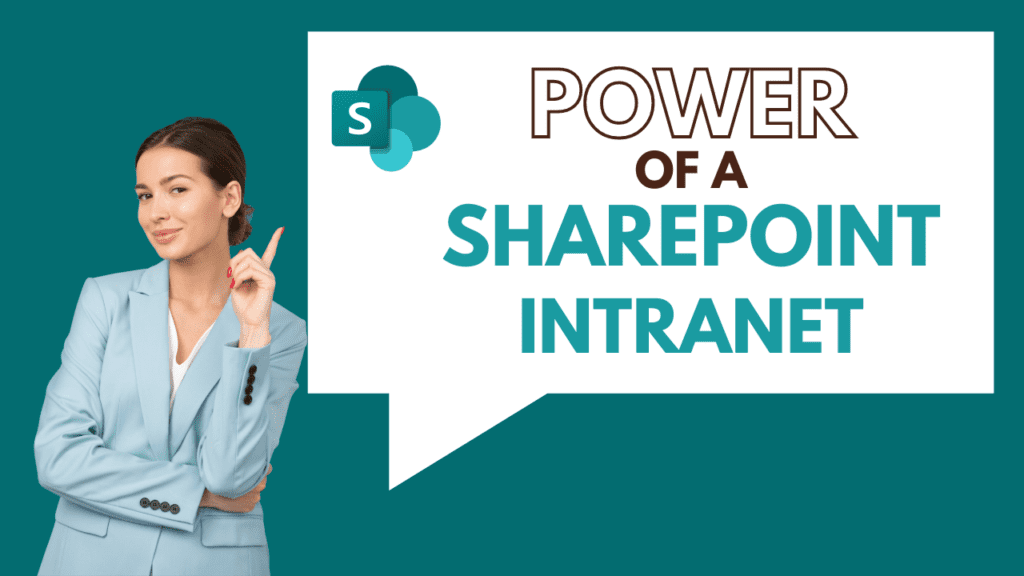In today’s fast-paced business world, it’s more important than ever to have a central hub for employee information. A SharePoint Intranet is a powerful solution that can help your organization streamline communication and collaboration while boosting productivity. In this blog post, we’ll explore the benefits of a SharePoint Intranet, its key features, how to implement it and best practices for maintaining it effectively.
Benefits of a SharePoint Intranet
Centralized access to employee information is one of the key benefits of a SharePoint Intranet. Using Microsoft’s collaboration platform, company data can be accessed from anywhere at any time. With this, employees have quick and easy access to important documents, schedules, policies and procedures. This results in increased efficiency as staff won’t need to waste their time searching for information across various platforms.
SharePoint Intranet allows employees to access important documents, schedules, policies and procedures from anywhere at any time – increasing efficiency by eliminating the need to search for information across various platforms.
Another benefit of using SharePoint Intranet is the opportunity it creates for better communication and collaboration among employees. The platform encourages teamwork by allowing co-workers to work together on projects regardless of location or department. It also allows for instant messaging which increases productivity by allowing employees to communicate quickly, with historical tracing of notes and communications.
In conclusion, with its centralized approach towards storing data securely along with its collaborative features that make it easier for teams within an organization to work together – SharePoint Intranet has become a valuable tool for businesses looking to improve their internal operations while keeping sensitive information safe from prying eyes.
Centralized access to employee information
Centralized access to employee information has become a critical aspect of modern business practices. SharePoint’s Intranet solution provides improved organization of data and easy search and retrieval of information for employees. An example of the perfect intranet site is broken down by relevant departments and roles with specific home pages with content and quick links targeted directly to drive value for those department team members.
By utilizing Microsoft SharePoint as an intranet platform, businesses can provide their employees with centralized access to important documents and vital company resources such as HR policies and procedures. The software’s advanced features allow administrators to create customized dashboards that cater to each department’s needs while maintaining secure access levels for confidential data.
In conclusion, SharePoint Intranet offers unparalleled benefits for centralizing employee information in real-time with ease-of-use functionalities. This innovative tool streamlines the management process making it easier than ever before to ensure your team stays informed while maintaining confidentiality across different departments within your organization.
Collaboration and communication opportunities
Efficient team collaboration through shared workspaces, enhanced communication channels with integrated chat features, and streamlined task management are crucial for achieving improved productivity in any organization. With the use of SharePoint Intranet as a central hub for employee information, these opportunities can be easily harnessed.
- Efficient team collaboration: SharePoint allows employees to create shared workspaces where they can collaborate on projects in real-time from different locations.
- Enhanced communication channels: Integrated chat features enable direct messaging and group discussions among employees within the intranet platform.
- Streamlined task management: Employees can manage their tasks efficiently by creating to-do lists, setting deadlines, and tracking progress using SharePoint’s built-in tools.
By leveraging Microsoft’s powerful intranet solution like SharePoint Intranet as a centralized location for all relevant information about your organization and its employees; you can achieve efficient teamwork across different departments. Employing such technology helps organizations increase productivity while nurturing creativity amongst its workforce.
Secure storage and sharing of confidential data
Role-based access control is crucial to ensure data privacy and prevent unauthorized access to confidential information. SharePoint Intranet, a Microsoft tool, allows for granular permissions settings that allow companies to restrict viewing or editing of sensitive materials only to those who need it.
Secure file sharing protocols are necessary to maintain regulatory compliance. SharePoint Intranet features advanced security measures such as encryption and password protection that help keep files secure while being shared internally.
Data encryption adds an extra layer of security when storing or transmitting sensitive information. With SharePoint Intranet’s built-in data encryption capabilities, employee data remains protected from potential cyber threats and malicious attacks. Companies can utilize this feature along with others available in the platform, ensuring secure storage and sharing of confidential data among employees within the organization.
Features of a SharePoint Intranet
A SharePoint intranet serves as a centralized hub for employee information, providing an array of features to enhance communication and productivity. One such feature is the ability to create employee profiles and directories. This allows colleagues across departments to easily find each other’s contact information, areas of expertise, and work history within the organization.
Another significant feature is task management and workflows. SharePoint intranets offer customizable task lists with automated notifications, enabling team members to track progress on projects in real-time. Our custom solutions such as the Health & Safety Management process is a great example of how you can ensure business processes are adhered to and comply to your standard procedures.
Employee profiles and directories
Creating and managing employee profiles can be a daunting task, but with SharePoint Intranet, it has never been easier. Built in are standard contact fields, managed by IT or allows employees to easily input their own information in seconds. Plus, directory fields make searching and filtering through the employee database quick and straightforward.
Task management and workflows
Automated task assignment based on role or department is a key feature of SharePoint Intranet that streamlines workflows and enhances productivity. For example, our induction process in our Smart Document Management Library, instead of manually assigning tasks to employees to read and acknowledge company policies, SharePoint Intranet automatically assigns them to the appropriate team member based on their role or department, saving time and reducing errors. This ensures that everyone has read the policies relevant and required as part of their roles.
Integrate Planner for real-time progress tracking and reporting enables managers to stay up-to-date with project status without having to constantly check in with individual employees. With this feature, updates are automatically generated as tasks are completed, providing visibility into project progress at all times.
Customizable approval processes also ensure that every business processes goes through the necessary review process before being actioned, ensuring accuracy and accountability throughout the entire workflow process.
Document management and version control
Centralized document storage accessible to authorized personnel only is crucial for effective document management in any organization. SharePoint Intranet provides a secure and centralized location where employees can store and access documents from anywhere, on any device. This ensures that all team members have access to the latest version of important documents, while keeping sensitive information confidential.
Publishing features enables editors to be working on a new version of a document in draft, which the rest of the department still accesses the last published version, this also enables version control by creating a new version every time a modifies the file. Automatic notifications of changes made to documents keep everyone informed about updates or revisions made to files in real-time.
- Secure centralized storage
- Accessible from anywhere
- Check-in/check-out functionality
- Automatic notifications for updates
In summary, SharePoint Intranet offers powerful document management capabilities with its centralized storage system, check-in/check-out functionality for version control, and automatic notification features that ensure seamless collaboration within teams. These features make it easy for organizations of all sizes to manage their critical business information securely and efficiently.
A SharePoint Intranet is never complete, it should be evolving to fit as your business changes. Our Growth Plan with Managed 365 ensures your have continual improvement in mind with your Intranet to ensure your investment is always providing value.
We can help you with your SharePoint Intranet
Ready to Talk?
Book a time with me, so we can talk about what you are looking to achieve and how we can help you.